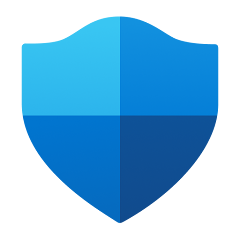Microsoft Defender APKs – Appsconnects Free and safe Android APK downloads. … Microsoft Defender is a unified online security app for your work and personal …
Microsoft Defender is a unified online security app for your work and personal life. Microsoft Defender for individuals provides online security for your personal life. For work, Microsoft Defender for Endpoint helps organizations around the world stay more secure.
Sign-in with your personal account1 to access features for Microsoft Defender for individuals. Sign-in with your work2 account to access features for Microsoft Defender for Endpoint.
Microsoft Defender for individuals
Seamlessly protect your data and devices with Microsoft Defender.1 You and your family can easily manage your online security in one app with notifications and recommendations to help you stay safer online.
Use one app for your online security
• A centralized view to manage and monitor your antivirus protections across your devices
• See your and your family’s devices in one place
• Easily add or remove devices
Safeguard your data and devices
• Malware protection for you and your family
• Continuous antivirus scans for any harmful apps already on your phone and computer, as well as new apps
• Control what is scanned by identifying trusted apps and files that you consider safe
Stay ahead of hackers and scammers
• Stay up to date about changes to your security status with real-time alerts
• Get recommended actions to help keep your data and devices secure
1If you are an individual, please login with your personal Microsoft account. Microsoft Defender for individuals requires a Microsoft 365 Family or Personal subscription.
Microsoft Defender for Endpoint
Microsoft Defender for Endpoint is an industry-leading, cloud-powered endpoint security solution that helps to secure against ransomware, file-less malware, and other sophisticated attacks across platforms. Our comprehensive solution helps to rapidly stop attacks, scale your security resources, and evolve your defenses.
Microsoft Defender uses accessibility services to automatically block malicious web pages that may be accessed via links from SMS, messaging apps, browsers, and email.
Rapidly stop threats
Gain the upper hand against sophisticated threats like ransomware, fileless attacks, and nation state threats.
Scale your security
Put time back in the hands of defenders to prioritize risks and elevate your security posture.
Evolve your defenses
Advance beyond endpoint silos and mature your security based on a foundation for XDR and Zero Trust.
2If you are a member of a business or organization, you need to login with your company email when you install Microsoft Defender on your devices. Commercial and business features of this app require a Microsoft 365 E3, E5, Microsoft Defender for Endpoint P1, P2, Microsoft 365 Defender for Business license, or a Microsoft 365 Business Premium subscription. If you are not sure about your company’s license or subscription, contact your IT department.
This app requires access to the following content:
Run at startup
Allows the app to have itself started as soon as the system has finished booting. This can make it take longer to start the phone and allow the app to slow down the overall phone by always running.
View network connections
Allows the app to view information about network connections such as which networks exist and are connected.
Have full network access
Allows the app to create network sockets and use custom network protocols. The browser and other applications provide means to send data to the internet, so this permission is not required to send data to the internet.
Read Internal Storage
Allows the app to read the contents of your internal storage.
Write/delete internal storage
Allows the app to write to the internal storage.
Find accounts on the device
Allows the app to get the list of accounts known by the phone. This may include any accounts created by applications you have installed.
Read your contacts
Allows the app to read data about your contacts stored on your phone, including the frequency with which you’ve called, emailed, or communicated in other ways with specific individuals. This permission allows apps to save your contact data, and malicious apps may share contact data without your knowledge.
Prevent phone from sleeping
Allows the app to prevent the phone from going to sleep.
Draw over other apps
Allows the app to draw on top of other applications or parts of the user interface. They may interfere with your use of the interface in any application, or change what you think you are seeing in other applications.
Take pictures and videos
Allows the app to take pictures and videos with the camera. This permission allows the app to use the camera at any time without your confirmation.
Measure app storage space
Allows the app to retrieve its code, data, and cache sizes
Google Play billing service
Allows the user to purchase items through Google Play from within this app.
Control vibration
Allows the app to control the vibrator.